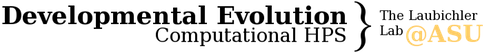Momo Manual
Clocking In
To clock in simply login to Momo and press the "clock in" button. If there are projects defined for your Team, you will find a drop-down menu with all the projects. Select one before clocking in.
Clocking Out
To clock out simply login to Momo and press the "clock out" button. You can enter some notes before clocking out, e.g. to let your team manager know that you left earlier than planned.
Timesheets
You can view all your work times via timesheets. Click on the "timesheets" link in Momo's top navigation bar. Momo will automatically show you all your work times from your last 7 days. If you're interested in a different timeframe, simply select start and end date above the work times table and click "Refresh timesheet."
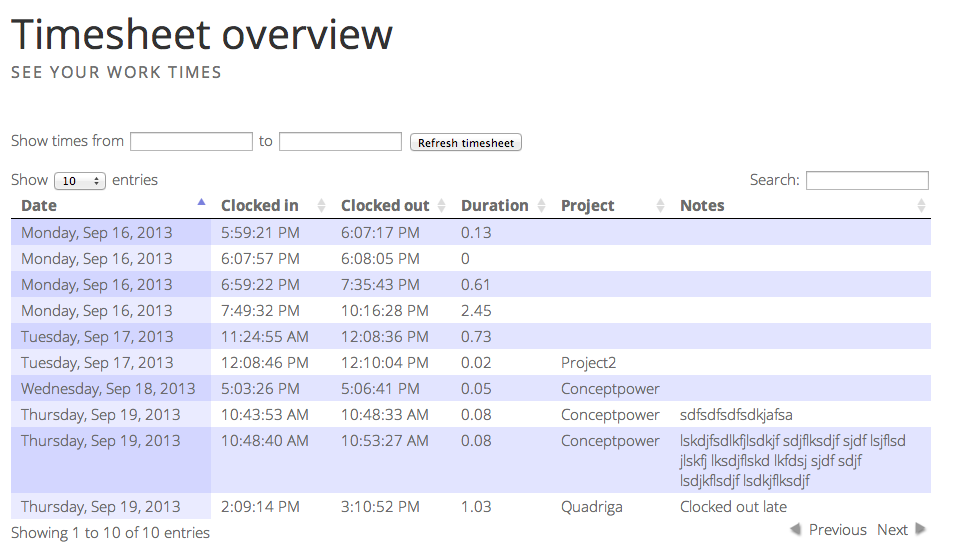
Timesheets of your team
If you are a team manager, you can see all the work times of your team. In your timesheet page on the right side there will appear a list of teams that you're managing. Click on the team you'd like to see the work times for. Select the team members you're interested in and a time frame and click "Refresh timesheet." If you don't select a timeframe, the last 7 days are displayed.

User management
If you are a Momo Admin, you can create and delete users. Click on "User Management" in the top navigation bar. A list of all users will be displayed. In the menu on the right side click on "Add new user." Enter the data of the new user and click "Add user."
Team management
If you are a Momo Manager, you can create, edit, and delete teams. Click on "Teams" in the top navigation bar. A list of all teams will be displayed. To edit or delete a team click on the appropriate buttons in the table. To add a new team, click on "Add new team" in the navigation bar on the right side. Enter team information and select team members, and click "Add team."
Add projects
If you are the manager of a team, you can add projects of that team. Login to Momo and click on "Projects" in the navigation bar on the right side. You will see a list of all the teams you belong to and all the projects of these teams. If you are the manager of a team, there will be a link below the team name that says "Add new project."

Click on "Add new project" and enter the project information. Select a team this project belongs to and click "Create project."